Salesforce Online Training (Admin & 401) And Placement - 703 880 8413

By
Eshwar79
in IT Jobs and Training
-
-
-
-
Popular Now
-
-
Tell a friend
-
-
Most viewed in last 30 days
-

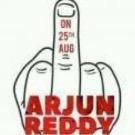




.thumb.jpg.abf7d08f99d33f7507f9f0e982085cc3.jpg)







Recommended Posts
Join the conversation
You can post now and register later. If you have an account, sign in now to post with your account.