-
-
-
-
Tell a friend
-
-
Most viewed in last 30 days
-

-

-

-

-

-

-

-

-

-

-

-

-
.thumb.gif.343fe49c7e1c507ae0056326bd8cf77e.gif)
-

-

-

-
 67
67DonnyStrumpet · Started
-

-

-

-

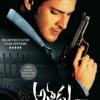
Recommended Posts